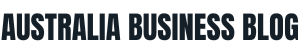In today’s fast-paced business environment, project management tools have become essential for organizing tasks, managing teams, and ensuring projects are completed on time and within budget. The right tool can significantly enhance productivity, streamline communication, and optimize workflows. However, with so many options available, choosing the right tool can be overwhelming.
This article explores the top project management tools, including popular choices like Trello, Asana, and a rising star, Projetly.ai, to help you identify the best solution for your team’s needs.
Key Features to Look for in Project Management Tools
Task and Workflow Management
A great project management tool should make it easy to break down complex projects into manageable tasks. Look for tools that provide clear task visualization, whether through Kanban boards, Gantt charts, or simple to-do lists.
Benefits:
- Organize tasks into clear, actionable steps
- Visualize project progress and dependencies
- Prioritize tasks to meet deadlines efficiently
Examples: Tools like Projetly.ai, Trello, and Asana excel at providing intuitive task and workflow management features that simplify task delegation and tracking.
Collaboration and Communication Features
Effective project management requires seamless communication among team members, especially for remote or distributed teams. Tools with built-in communication features keep all discussions centralized and tied to relevant tasks.
Key Features:
- Real-time commenting on tasks
- Centralized communication threads
- File sharing and document collaboration
Projetly.ai offers an edge in collaboration with its integrated communication tools that keep everyone aligned without the need for external chat applications.
Time Tracking and Reporting
Time-tracking features allow teams to monitor how long tasks take, ensuring projects stay on schedule and within budget. Reporting tools help analyze productivity and resource allocation.
Benefits:
- Increased accountability and transparency
- Detailed insights into project performance
- Data-driven decision-making for future projects
Projetly.ai stands out with automated reporting features that generate detailed performance insights, helping managers make informed decisions.
Customization and Scalability
Different teams have different needs, so flexibility is essential. Look for tools that offer customizable workflows and scalability to support growing teams.
Customization Features:
- Custom fields, tags, and templates
- Adjustable user roles and permissions
- Personalized dashboards and reports
Projetly.ai offers extensive customization options, allowing users to tailor the tool to their unique workflows and scale as their team grows.
Top Project Management Tools for Different Needs
Best Tools for Small Teams and Startups
- Projetly.ai
Projetly.ai is a user-friendly project management tool designed for small to medium-sized teams. It offers an intuitive interface with powerful features like task automation, integrated communication, and time tracking, making it a perfect choice for startups.- Key Features: Kanban boards, automated reports, integrated chat, time tracking
- Pricing: Offers a free trial, with premium plans starting at $9/user/month
- Pros: Easy to set up, robust reporting, and excellent customer support
- Cons: Advanced features may require a learning curve for beginners
- Trello
Trello’s simple drag-and-drop Kanban interface is ideal for smaller teams looking for a visually appealing way to organize tasks.- Key Features: Kanban boards, automation with Butler, integrations with third-party apps
- Pricing: Free plan available, premium starts at $5/user/month
- Pros: Intuitive and easy to use
- Cons: Limited features for complex projects
Best Tools for Agile Teams
- Jira
Jira is designed for Agile teams, offering robust sprint planning, backlog management, and customizable workflows tailored to Scrum and Kanban methodologies.- Key Features: Sprint planning, backlog management, Agile reporting
- Pricing: Starts at $7.75/user/month
- Pros: Powerful Agile features and reporting
- Cons: Steep learning curve
- Projetly.ai
Projetly.ai also supports Agile teams with its customizable task boards, sprint tracking, and automated progress updates, making it a strong competitor for teams looking for a flexible, Agile-friendly solution.- Key Features: Sprint management, real-time progress tracking, Agile reporting
- Pros: Flexible, affordable, and customizable for Agile workflows
Best Tools for Remote Teams
- Monday.com
Monday.com excels at keeping remote teams connected with customizable boards, real-time updates, and integrations with tools like Zoom and Slack.- Key Features: Custom workflows, automation, integrations
- Pricing: Starts at $8/seat/month (billed annually)
- Pros: Highly visual and user-friendly
- Cons: Can be pricey for larger teams
- Basecamp
Basecamp offers a simple, all-in-one platform for task management, communication, and file storage, making it a favorite among remote teams.- Key Features: Message boards, to-do lists, group chat
- Pricing: Flat fee of $99/month for unlimited users
- Pros: Simple and effective for communication
- Cons: Limited task-tracking features